You can use special items called boosts in battles. Each type of boost has its own fixed damage that is added to the damage of normal attack.
How to Use Boosts
Boosts are displayed on the left side of the battlefield. To choose a boost, click the yellow triangle at the top right corner of the "Boost" block of the battlefield, or click 'Choose' button:
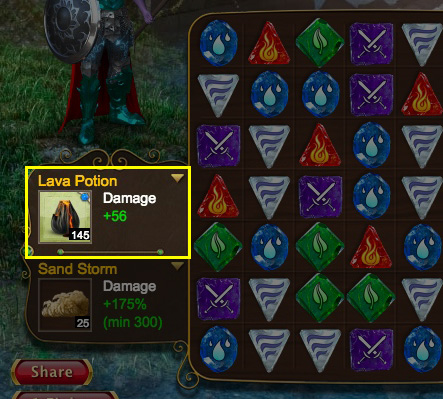
You will see the "Boosts" dialog which contains boosts from your inventory and boosts available for purchase. Choose a boost and click "Use". The boost will be automatically activated. This makes some of the tiles highlighted with sparkles and a yellow frame:

To use a boost in battle, you must make a match with at least 1 highlighted tile. You will use as many boosts as the amount of destroyed highlighted tiles. If you don't destroy any highlighted tiles, the boosts won't be used or spent.
To deactivate current boost, simply click on the boost icon at the left side. Highlighting will disappear.
Boosts and spells can be used simultaneously to do even more damage to opponents.
