Many items in the game can be equipped to increase your game stats. You can equip an item by clicking the 'Equip' button for this item in the inventory list to open the equipment dialog. If the item doesn't contain the Equip button - it cannot be equipped.
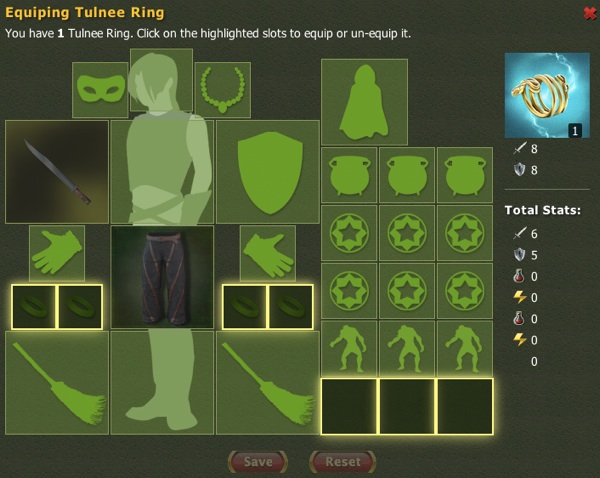
In the equipment dialog you can choose where to place the selected item - all possible slots are highlighted. To place the item to a slot you should click on the highlighted slot. The item will be put into the slot. If you want to remove the item from a slot - click it once again.
When you equip or un-equip an item your character stats change. The effect of the item being equipped or taken off will be displayed at the right side of the dialog. Stats increase is highlighted with green, decrease is highlighted with red text.
When you place item to a slot or remove it the changes are not saved until you click the 'Save' button. You're free to experiment with the item and see how it will affect your stats without actually doing any changes. As soon as you click 'Save' your changes are being saved and the dialog closes.
