Most of the items are possible to sell on black market with only few exceptions. You can sell items by clicking Sell Item button at the top right corner of the Black Market page.
In the appeared dialog window you'll see a list of all items in your inventory which are possible to sell on the Market.

After selecting the item you would like to sell, you should set the amount you would like to sell and define the price you'd like to ask for the item. You can sell items either for gold or for gems (or even both). When selling for gems you may ask a price that does not exceed a definite maximum which is different for every kind of items. When selling for gold, the price should not exceed 50000000.
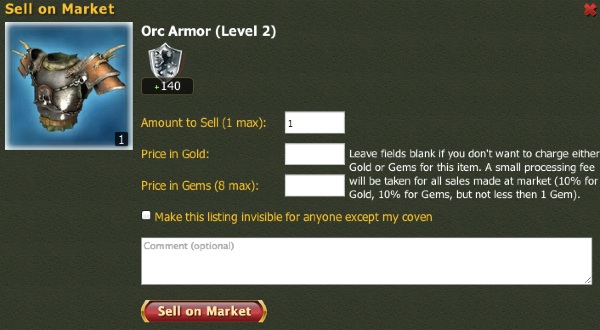
If you're a member of a coven you can make your listing only available for other members of your coven. If the flag is set, only players from your coven will see the listing and will be able to buy the item from you.
You can also add a comment - just in case you want to say something to your potential buyers.
After pressing the 'Sell on Market' button you'll see a confirmation message. As soon as you confirm the sale the listing will be created and you'll be able to view it on Market.
